My account
- How do I get a free .cam domain name?
- Why is My.cam free?
- Why do I need to provide my personal information?
- How do I create my domain?
- Which domain name should I choose?
- How long does it take to validate your domain name?
- Why was my domain refused?
- Where can I find information about the status of my domain?
- Am I the owner of my domain?
- Why do I need to confirm a mobile phone number?
- Can I change the domain name after validation by the moderation team?
- How do I sign in to My.cam account?
- I can’t connect
- How do I change my password?
- How do I close My.cam account?